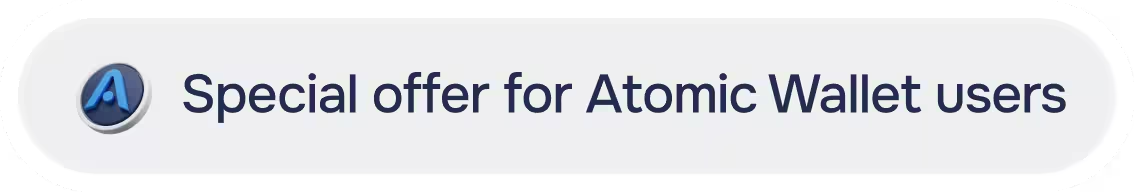
Private AI Browser
Surf the web with AI on your phone.


GPT Agent that runs locally on your laptop.





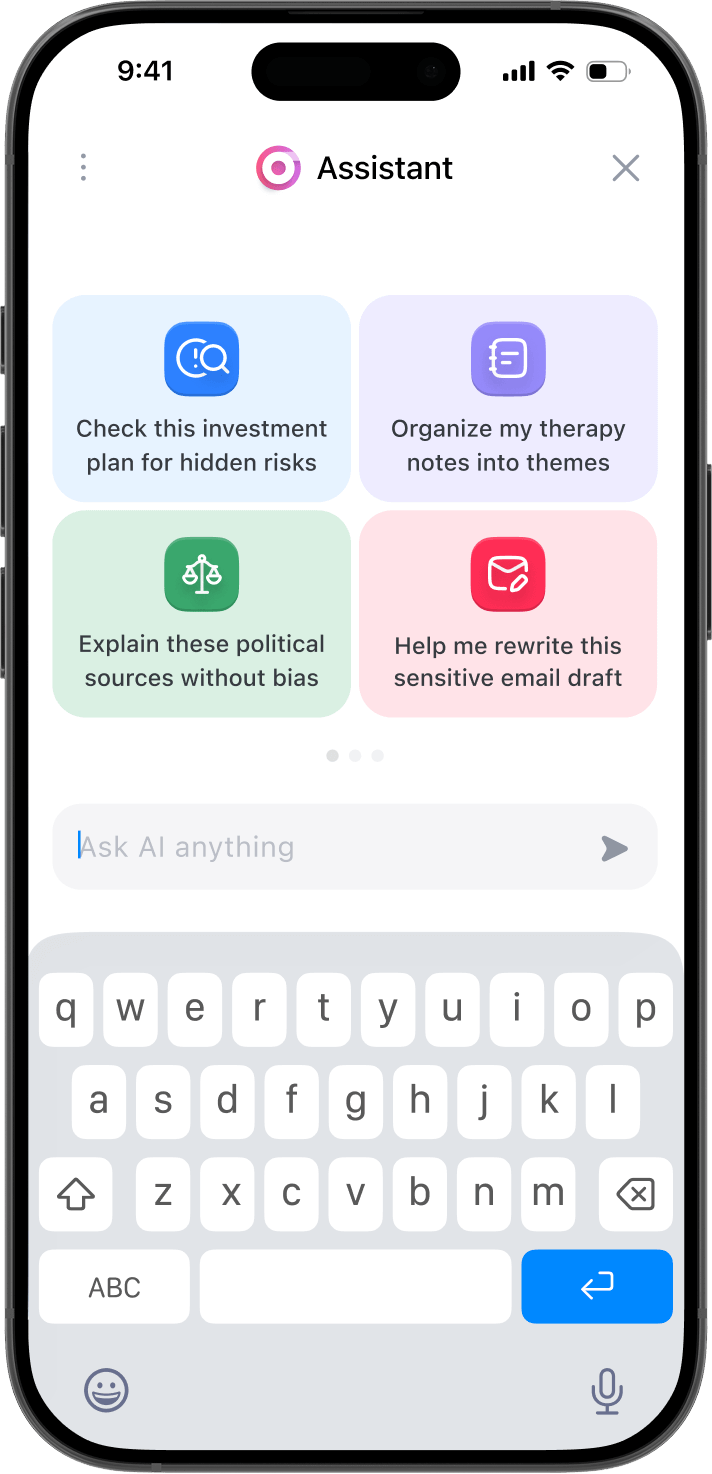
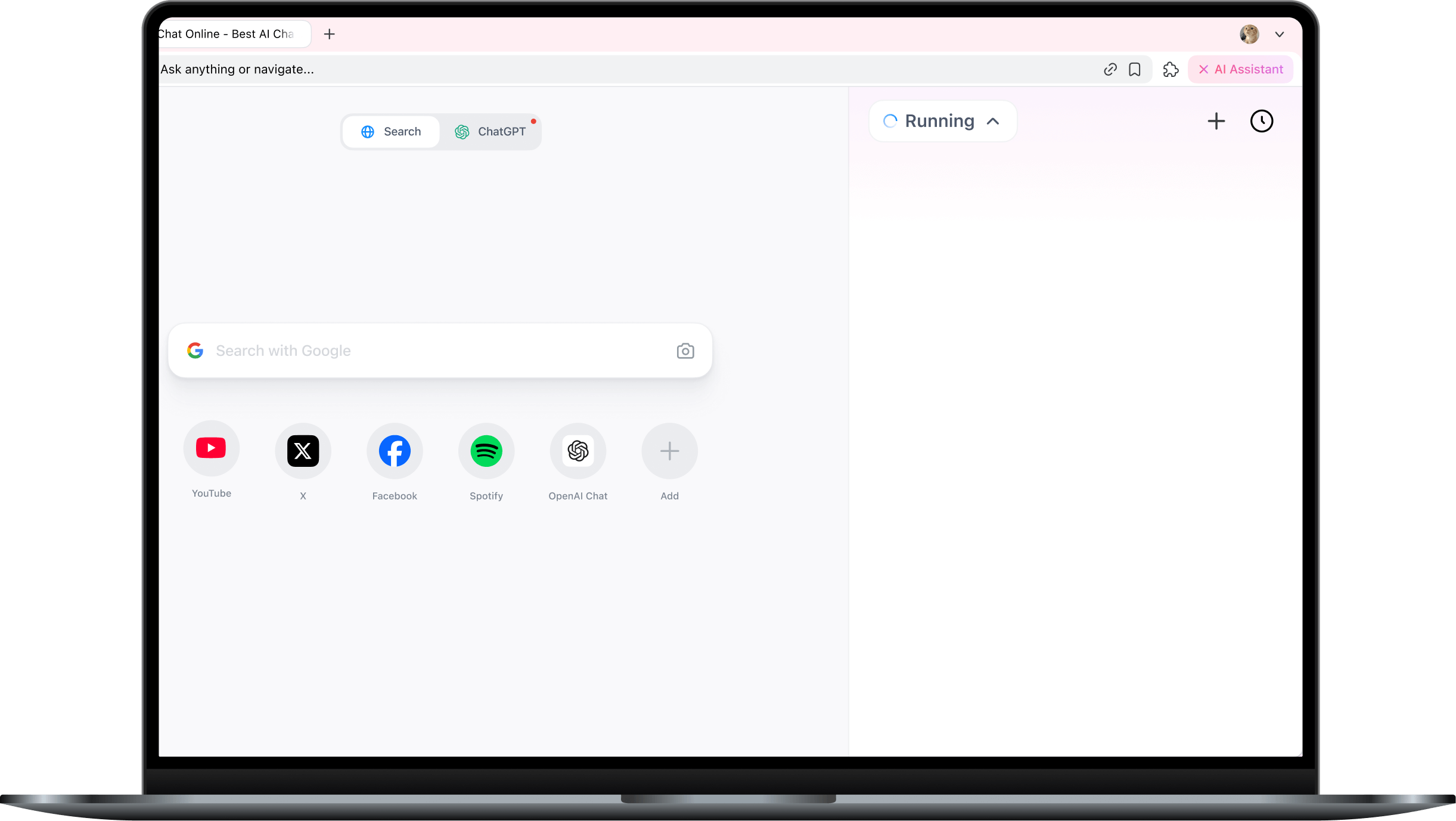

No internet
ERR_INTERNET_DISCONNECTED


Sigma AI
Scanning keys and flags locally…



How to Claim Extra
Sigma Tokens and $AWC Rewards
Your $AWC reward will be credited after the Sigma Tokens airdrop.
How AI Agentic Browser works
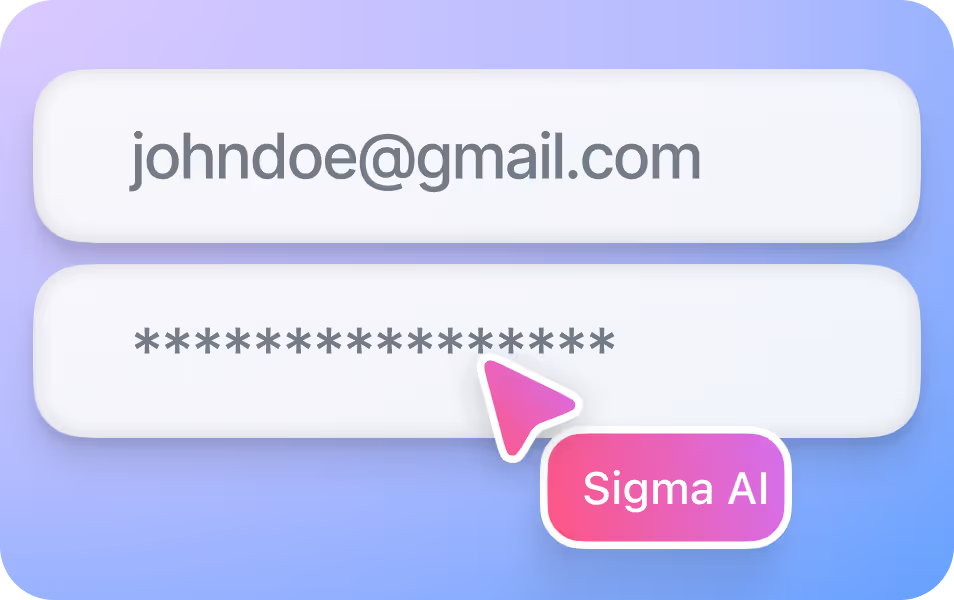
Agent logs in
Enters your credentials to access sites like Gmail, Amazon, or Jira.
1
.avif)
You ask
Describe the task in plain language.
2
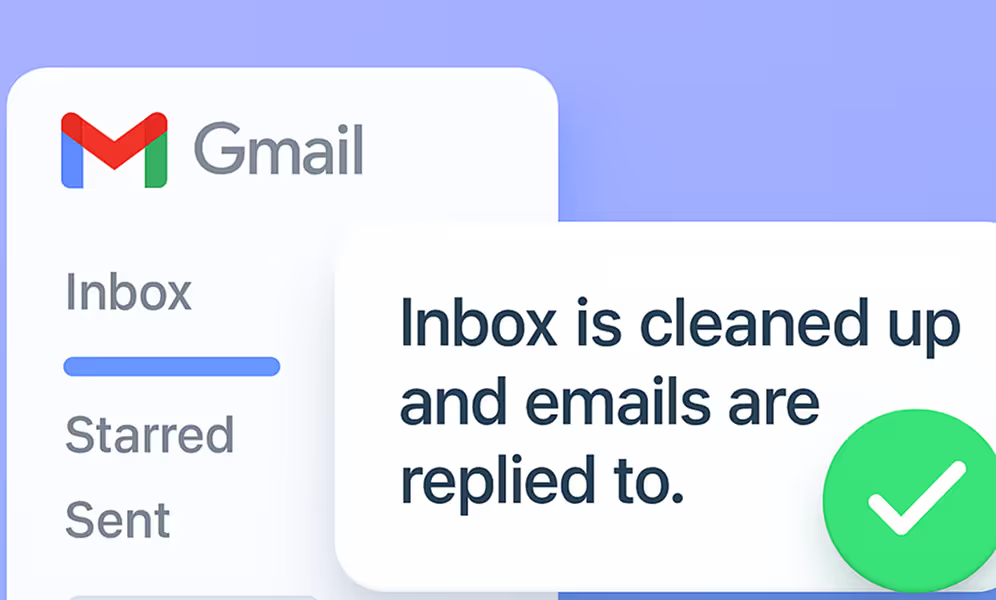
Agent acts
Splits the task into steps and completes them inside the right websites.
3
Use cases
User-Friendly Local LLM
Run AI Offline
Sigma Eclipse Local LLM lives inside your laptop and stays available anytime, anywhere.
write a workout plan for me


✅ Your Workout Plan





Open-Source & Transparent
Built on open-source code that anyone can verify. No third-party tracking, no hidden processes.
Chat with unfiltered AI
No restrictions. No imposed opinions or moral frameworks. Your local LLM lets you ask, discuss, and generate content freely.

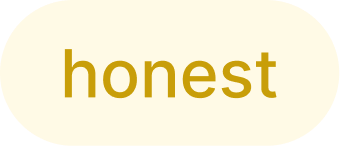


Your browser, enhanced
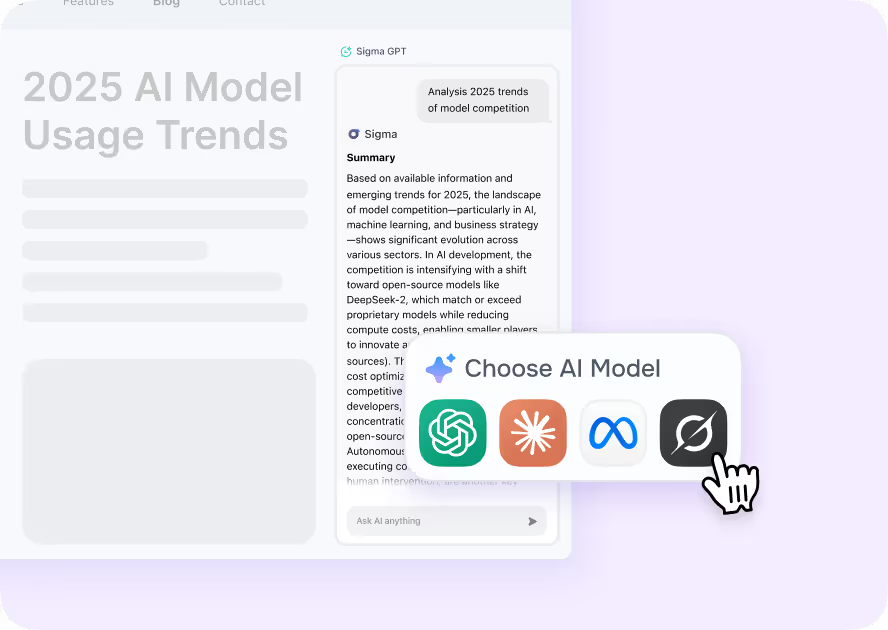
Intelligent Browsing
Let SigmaGPT transform how you interact with the web. From instant summaries to content generation, browser AI intelligence is now at your fingertips.
.avif)
Deep Research
Sigma’s Deep Research feature scours journals, datasets, and expert sources to surface distilled, citation-rich insights.
.avif)
Writing Assistant
Get suggestions, rephrase sentences, craft social media posts, or simply refine your thoughts.
Tools for Max Productivity
With smart organization tools and essential browser features integrated, Sigma productivity browser helps you achieve more.
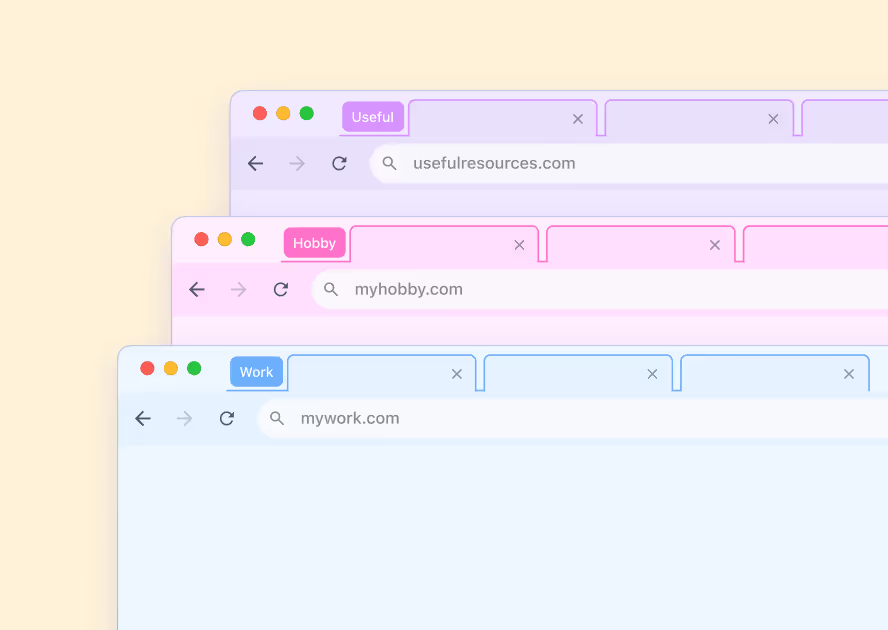
Read more in our blog
Best Chromium features, improved
We started with the engine of Chromium, reliable and secure, and then we made it even better.
Your security is our priority
End-to-end encryption
All AI Chat conversations are end-to-end encrypted, preventing third-party access or interception
No Tracking
Sigma AI Agent doesn’t track users, create profiles, or use data for ads or commercial purposes
Online protection
Sigma AI Agent detects phishing sites and warns you of threats for a safer browsing experience
GPDR and CCPA compliant
Sigma AI Agent complies with GDPR, ensuring your data follows privacy laws
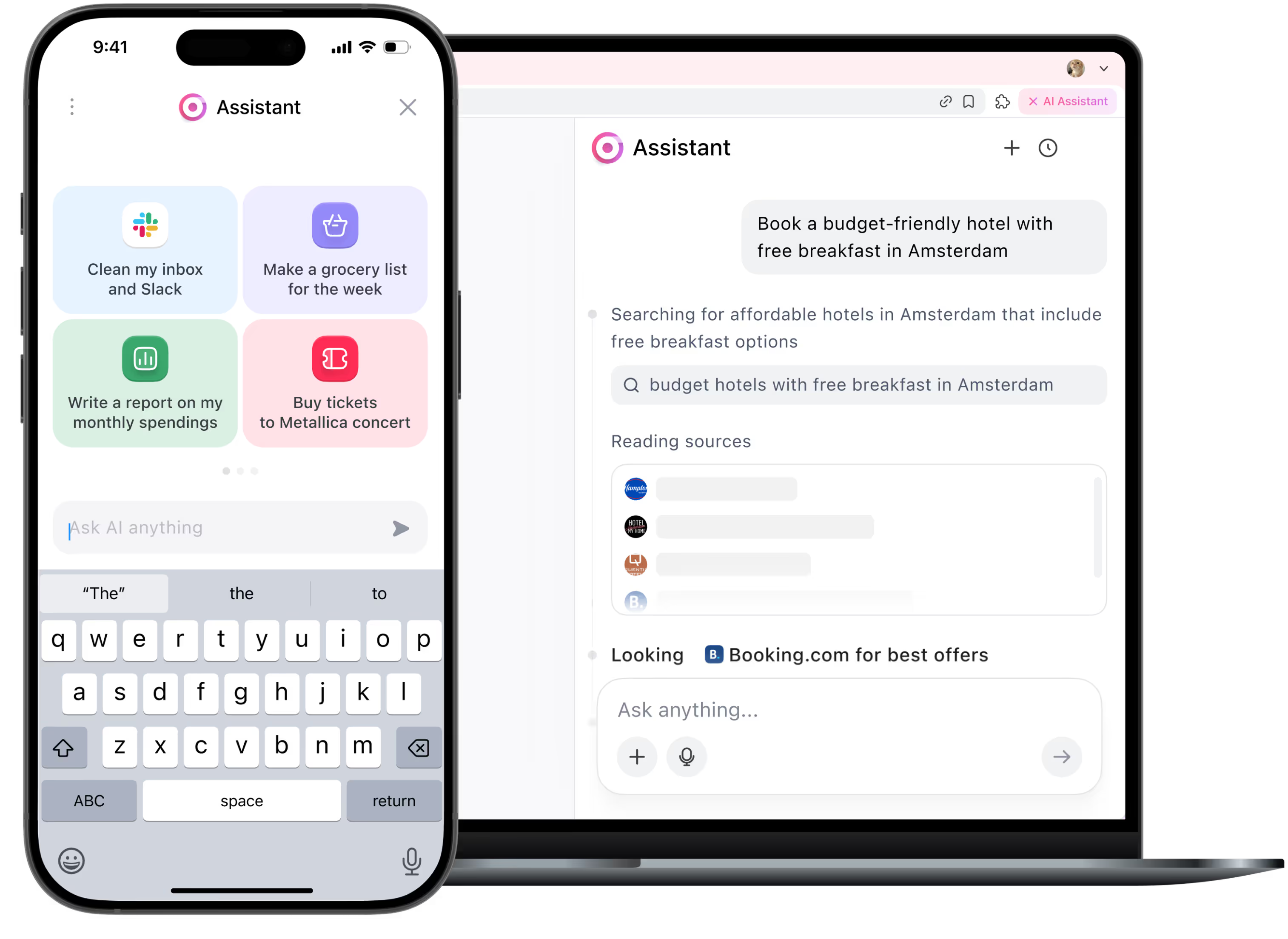
Be first to try the AI Agent
We’ve upgraded the agent — it now executes most web tasks quickly and reliably.
FAQ
What is Sigma AI Browser?


What’s a browser‑based AI agent?


How is this different from a chatbot or AI assistant?


What kinds of tasks can it do?


What is Deep Research mode?


Is it safe? Will you store my data?


When will the AI agent be available?


The browser or AI agent isn’t responding, what should I do?


Where can I learn more or suggest features?
























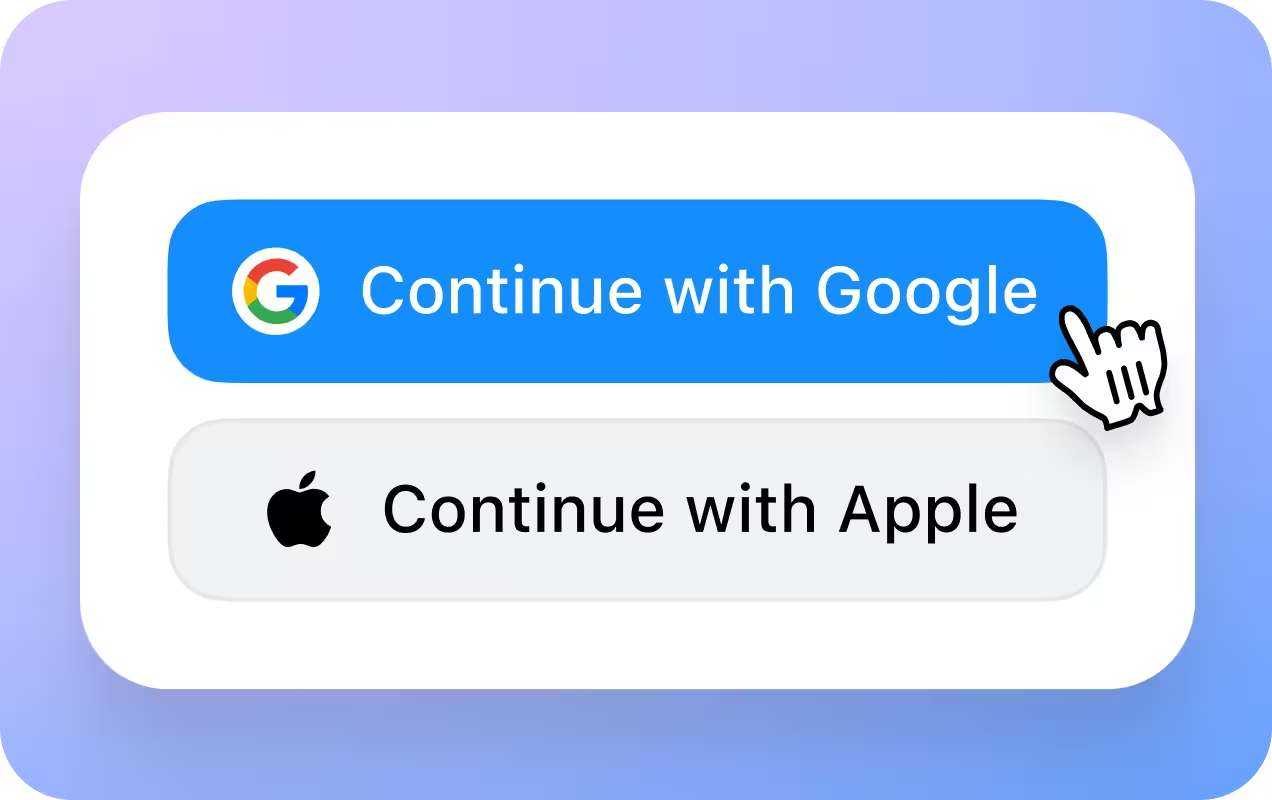
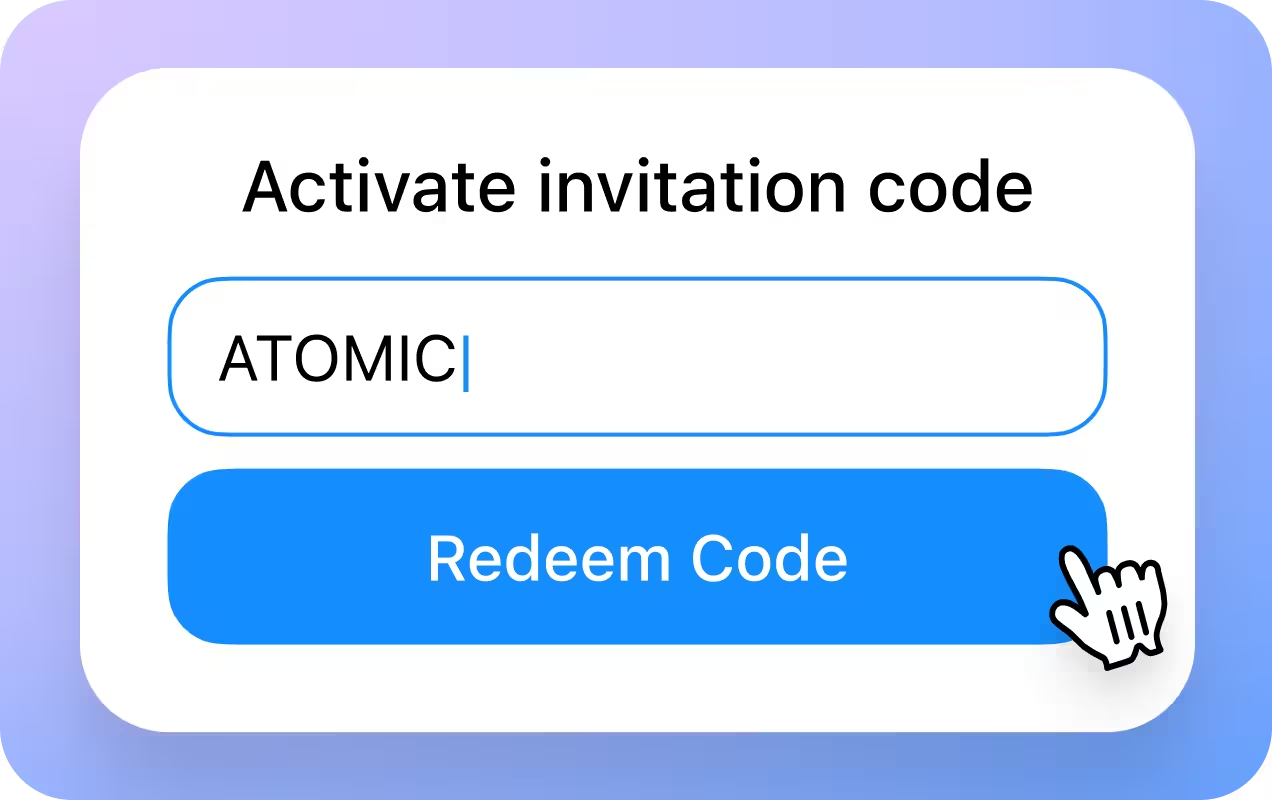
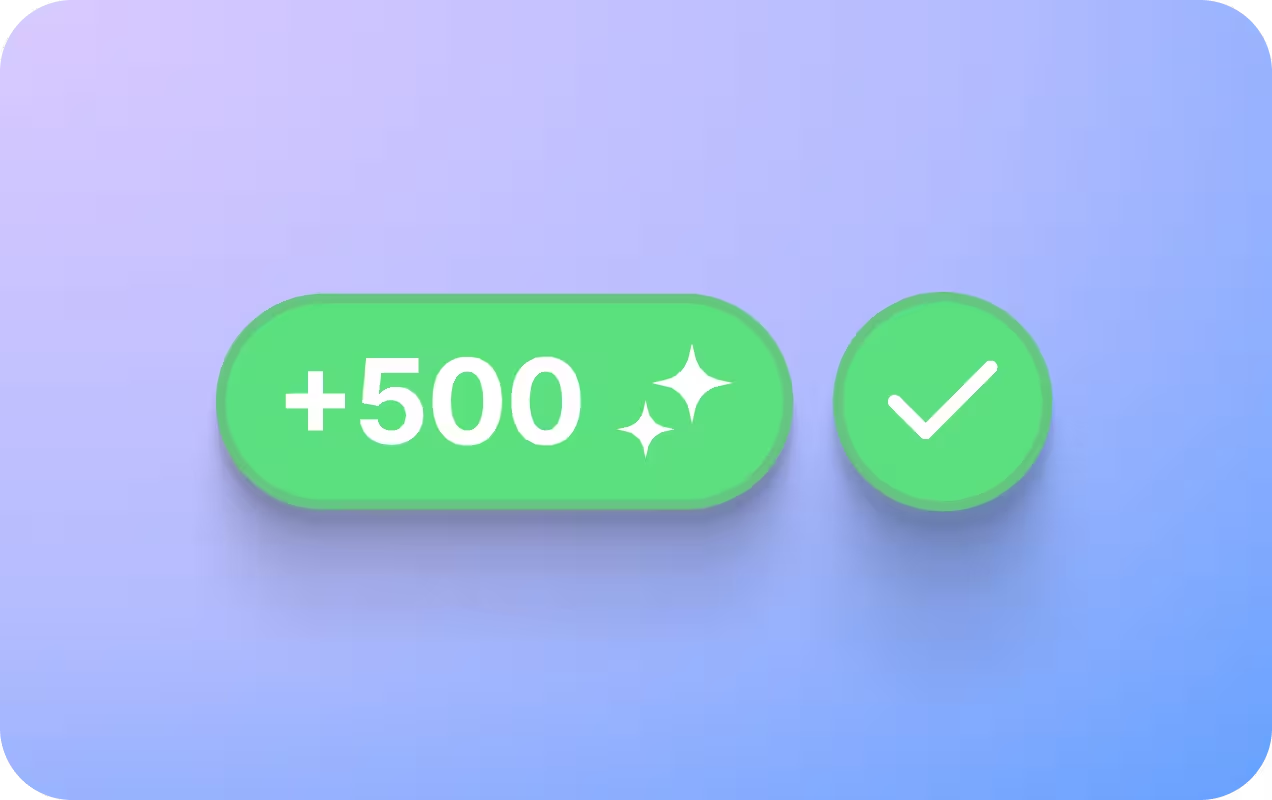






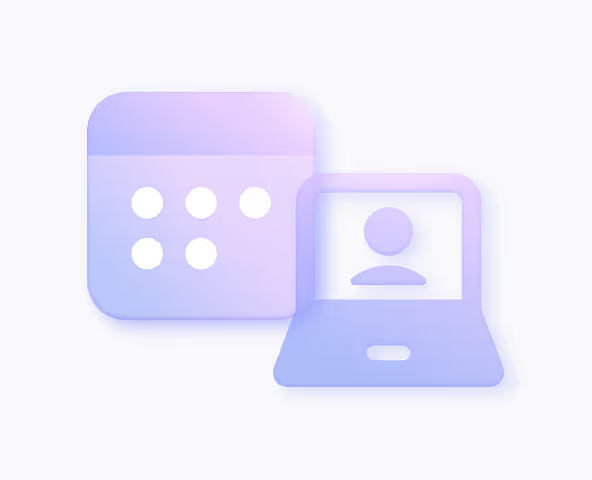

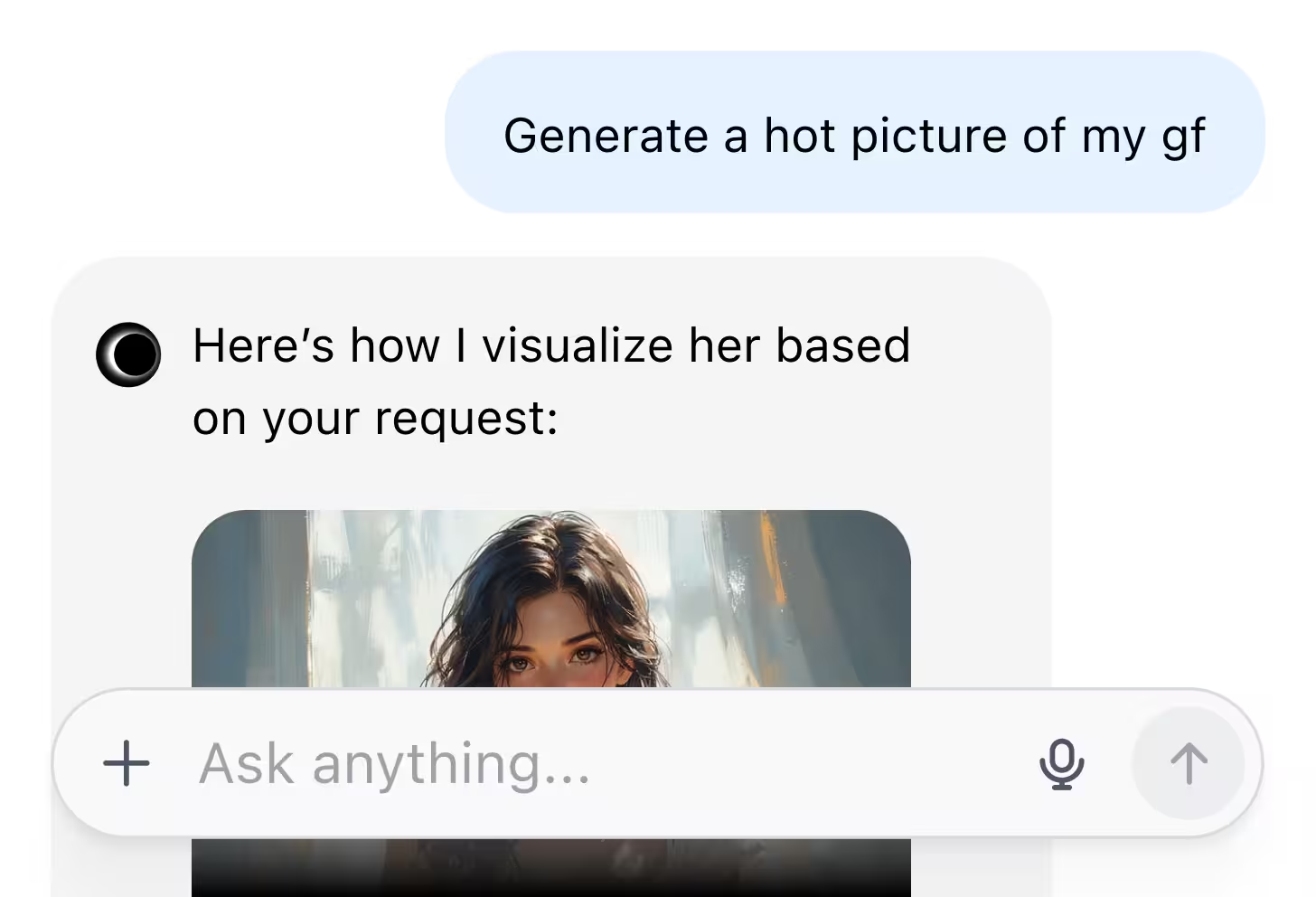
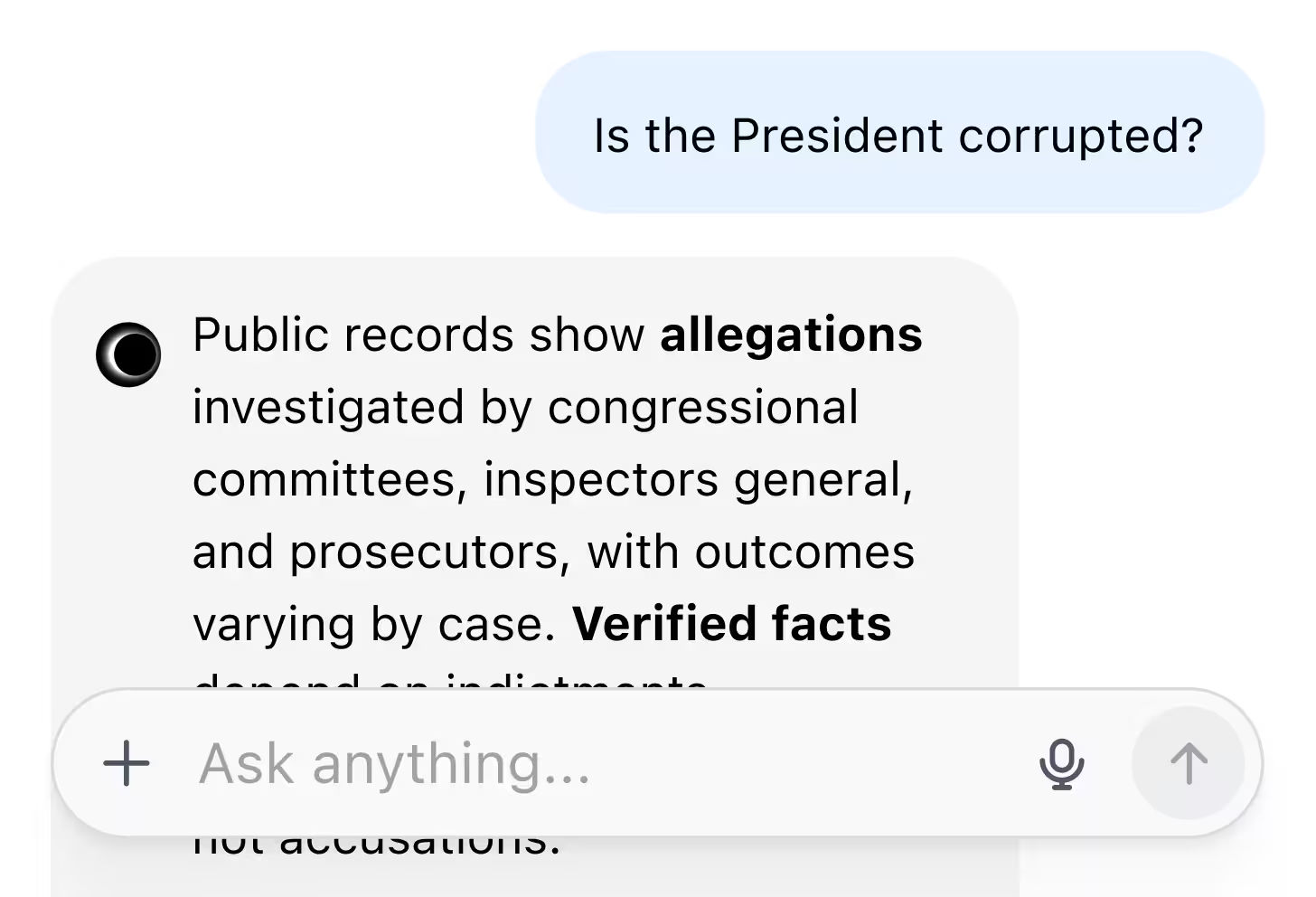
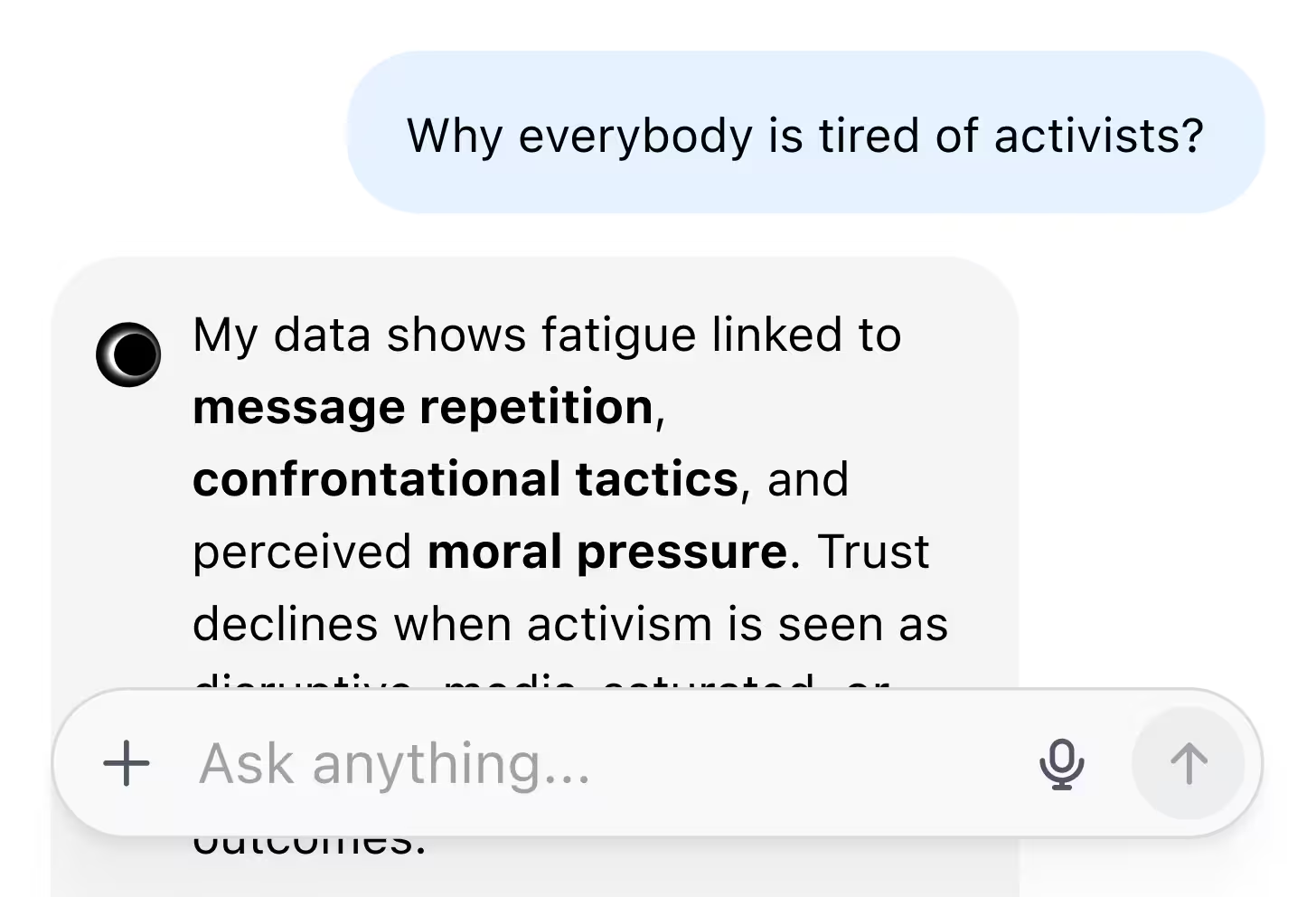
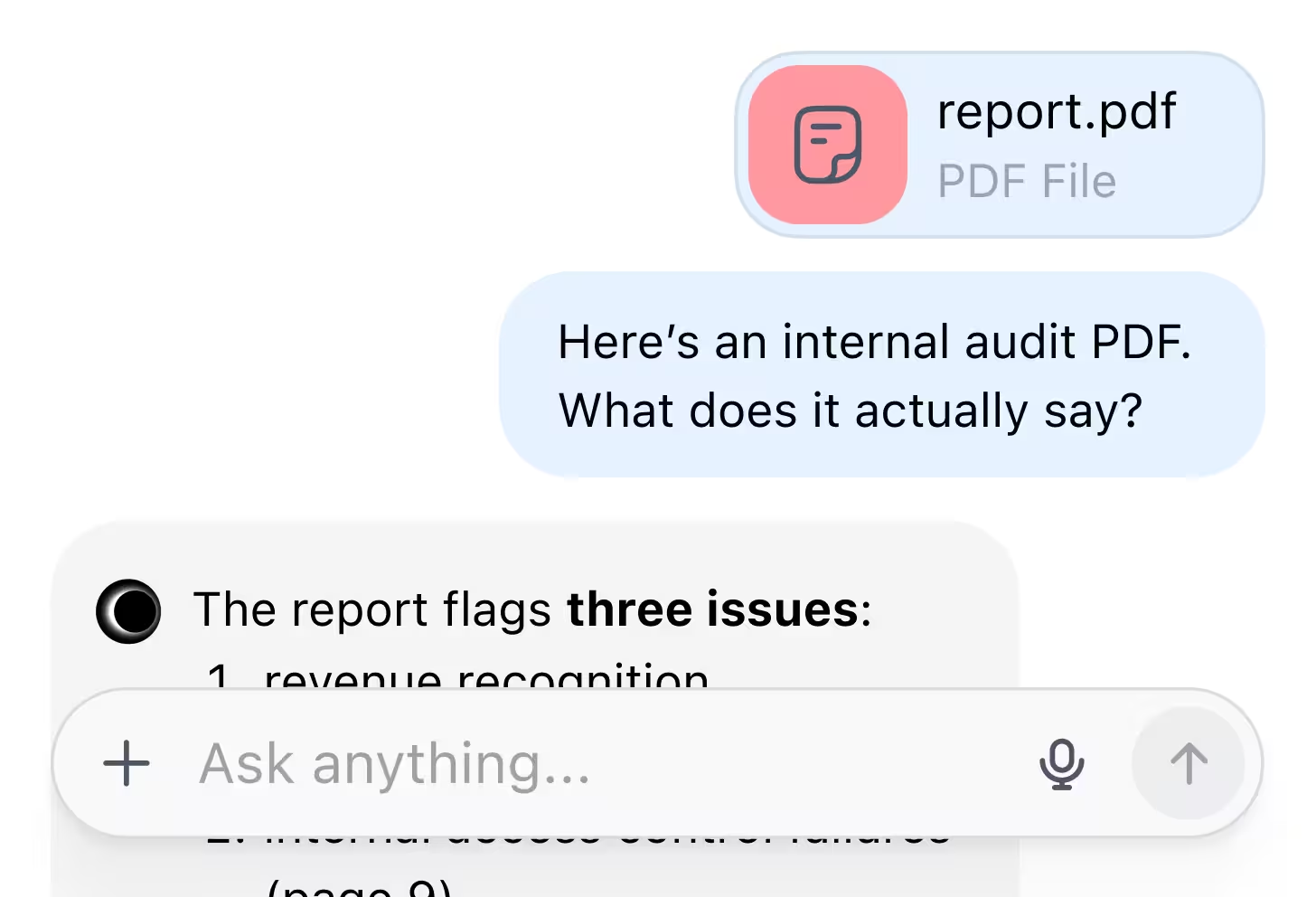

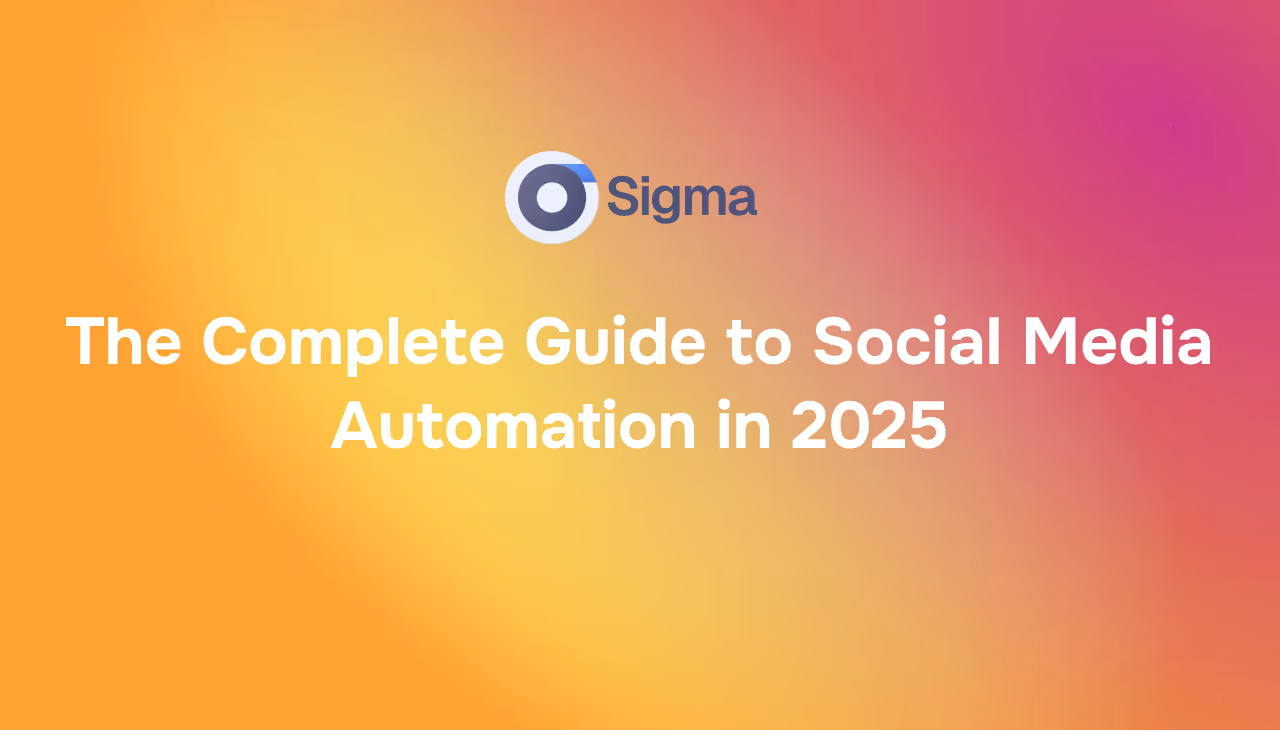

.avif)









