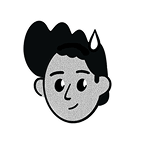Article contents
1. What Is Grok 3
2. Key Technologies Behind Grok 3
- Trained on a supercomputer
- Reinforcement Learning
- Instruction tuning
- Real-time data support
- Multimodal capability
3. Twitter integration: The Game Changer
- What does it do
- What kind of data is used
4. Checklist: How to use Grok 3 for trend analysis
- Tips for working with Grok 3 to track trends
5. Who will benefit from Grok 3
Trends appear and disappear faster than you can notice them. What was relevant yesterday may no longer be of value today. The ability to quickly obtain and use relevant information becomes a key success factor. The value of information is not just in its availability, but in its relevance at the moment. Those who are able to recognize the signals of change and catch them in time, do not just follow brands, but shape them themselves.
Grok 3 provides just that - real-time trend analysis and forecasting.
Developed by Elon Musk’s xAI, Grok 3 is a real-time AI model with direct access to Twitter (now X), built to understand, analyze, and even predict emerging social trends as they unfold.
Let's look at how Grok 3 works, how it differs from other artificial intelligence tools such as ChatGPT, and how to use it to gain competitive advantages by tracking trends in real time and analyzing social media.
Get up-to-date information right now!
What Is Grok 3

Grok 3 is a powerful AI language model developed by xAI, the artificial intelligence company founded by Elon Musk. It’s designed to understand human language, process real-time data, and generate meaningful, helpful responses across a wide range of topics.
Key Technologies Behind Grok 3
Grok 3 uses a combination of advanced training techniques:
1. Trained on a supercomputer
The huge Colossus supercomputer with more than 200,000 graphics processing units (GPUs) - machines that quickly process huge amounts of data - was used to create Grok 3. This is about 10 times more computing power than was used to train the previous version, Grok 2.
This allowed the model to become:
- Faster — it processes information in seconds
- Smarter — it learns how to reason and explain
- More responsive — it adapts to how people ask questions
2. Reinforcement Learning
Grok 3 learns from interacting with data and improves through feedback. This method, called reinforcement learning, helps the model analyse, adapt and refine its responses over time.
3. Instruction tuning
The model is tuned to the principle of working according to instructions; it understands detailed queries and produces clear, useful answers that are context-dependent.
4. Real-time data support
Grok 3 is designed to work not only with historical data, but also with live data streams, including live data from platforms such as Twitter (X). The model is able to respond to what is happening right now.
5. Multimodal capability
In future updates, Grok 3 will support multimodal input including images, code, and structured data, expanding its use beyond text.
Twitter integration: The Game Changer

How is Grok 3 integrated with X (Twitter):
Grok 3's integration with X (Twitter) provides real-time access to one of the most dynamic social media platforms, allowing you to monitor current trends, analyse live data and track user reactions in real time.
What does it do:
With this integration, Grok 3 can:
- Monitor current trends and events in real-time.
- Analyse user reactions to political events, industry innovations or social events.
- Evaluate the popularity of hashtags and their evolution over time, predicting their impact on the agenda.
What kind of data is used:
In order to analyse trends in real time, Grok 3 uses:
- Social media (especially Twitter, where you can track mentions, hashtags and discussions).
- News: analysing articles, publications and press releases.
- Public opinion: user reactions to events, films, brands, political situations.
- Demographics: who, where and how people react to events.
Integration with Twitter gives Grok 3 access to powerful real-time tools, giving users the ability to react quickly to important events and accurately track public sentiment.
Checklist: How to use Grok 3 for trend analysis

1. Setting up Twitter (X) integration
- Connect Grok 3 to your X (Twitter) account
- Make sure your account has access to the Twitter API to receive data from the platform
- Set filters to track key hashtags, brand mentions and important events
2. Identify key trends of interest to you
- Create a list of keywords and hashtags that will be tracked in real time. For example: #AI, #EcoTrends, #SocialMediaTrends
3. Start analysing the data
- Enable the monitoring feature in Grok 3 to track selected topics on X (Twitter) in real time
- Configure how often you want to check trends: daily, hourly
- Use the analytics feature to gather data on trends that appear in your selected areas
4. Trend Prediction
- Use Grok 3's trend prediction algorithms to predict current trends based on historical data and audience behaviour analysis.
- Set up alerts for upcoming trends to be ready to respond quickly.
Tips for working with Grok 3 to track trends:
- Regularly update your list of keywords and hashtags for more accurate tracking.
- Use real data to minimise erroneous predictions.
- Include geographic filters in Grok 3 if you need to track trends in a specific region.
Who will benefit from Grok 3:
Marketers: React quickly to changes in public opinion and use trends to create effective advertising campaigns and content.
Brands and companies: predicting audience reactions and adapting strategies in real time to stay ahead of competitors.
SMM specialists: analyze audience interaction and track reactions to products or events in order to adjust content and communication in a timely manner.
Grok 3 becomes a key tool for those who seek not only to follow trends, but also to create them through deep analysis and understanding of real-world events.
🔗 Additional Resources
Official Grok 3 Website – Learn more about the Grok 3 model and its capabilities: xAI
Grok 3: The Best New Al by Elon Musk? – Overview of updates: Sigma Blog
Grok 3: The AI Revolution Has Arrived — Here’s Everything You Need to Know! – An in-depth analysis of Grok 3’s architecture, features, and practical applications: Medium